Sidebar
Create a List from the front-end
- Login on your front-end using a username which has the creator access.
- Locate your created jNews menu if there is any or click the "change" button from the module. You will be redirected to your user menus where you can manage your list.
- Click Lists icon to create/edit a list.
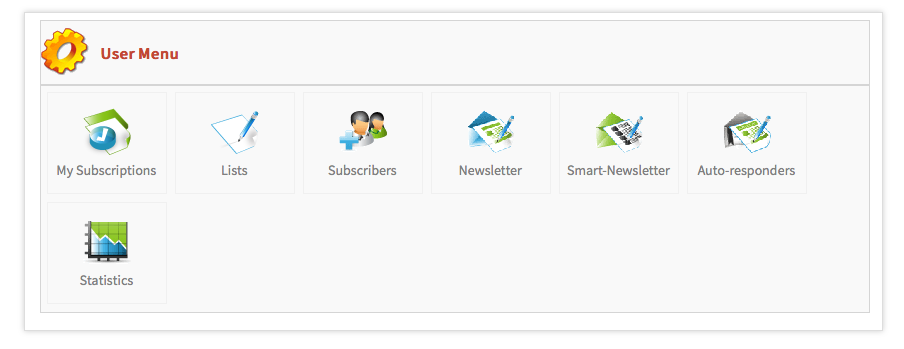
Description tab: Enter the description of your list, List template and sender information.
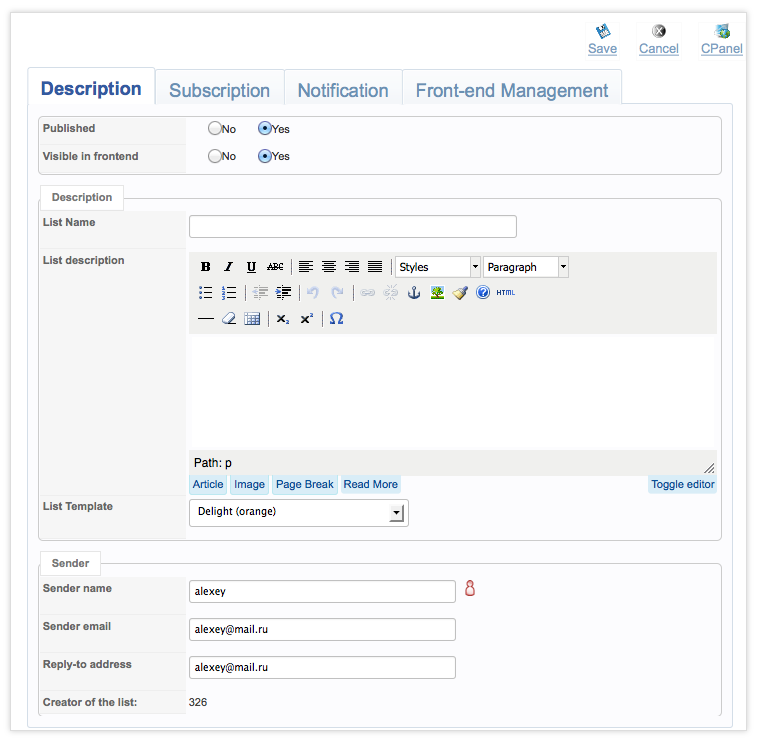
Subscription tab: Let's you customize the email subscription and unsubscription message.
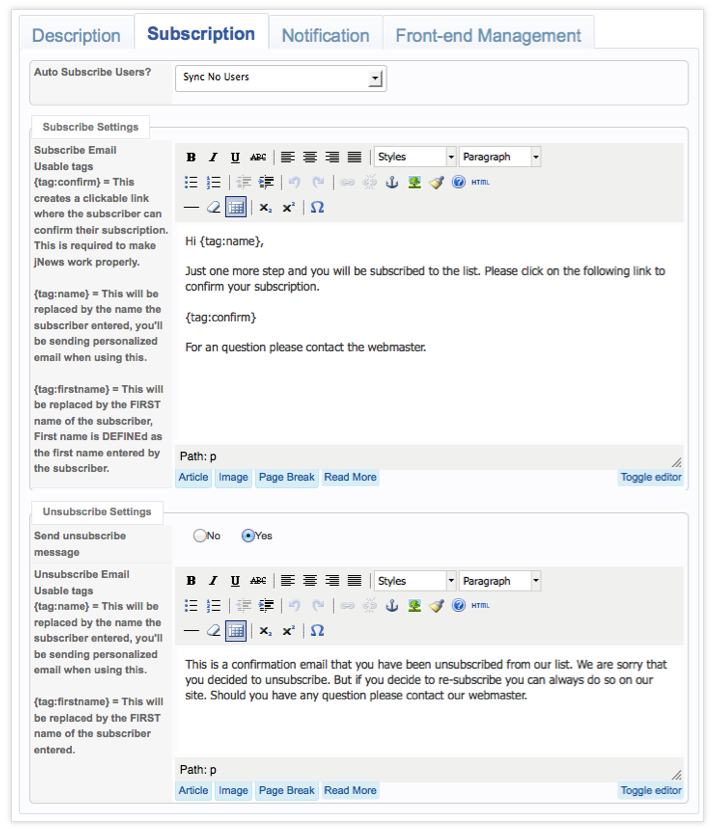
Notification tab: Specify here if you want to send subscription notification to the List owner or not.
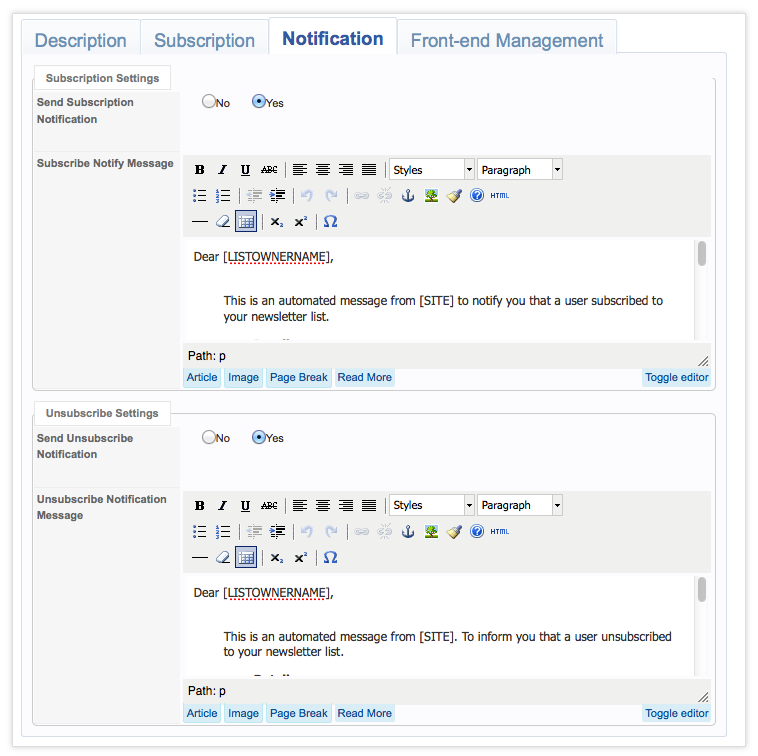
Front-end Management tab: Specify what group of users can view and subscribe to the list.
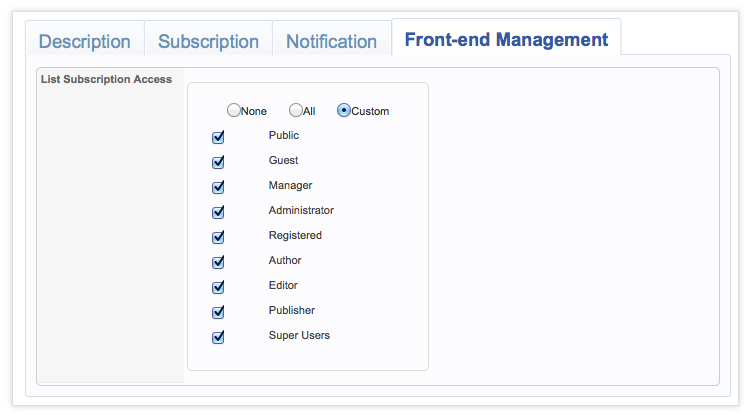
- When you're ready to publish your list, click [Save] to save the changes.
