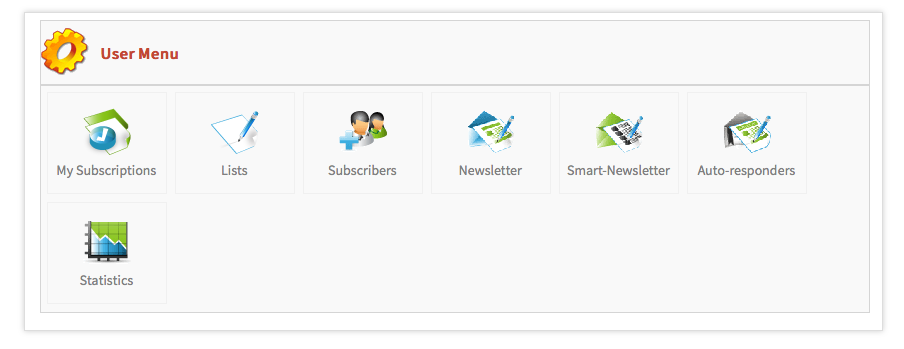Sidebar
Front-end Configuration Setup
Using the Social version of jNews, you are able to grant access to certain user group and manage List, Newsletters, Autoresponders, Smartnewsletter, Statistics and Subscribers from the frontend.
In this article, we show you how to setup jNews Frontend Management.
Reminder: Step 1 is not available for jNews Pro users. jNews Pro can only create/edit/send newsletter from the front-end.
Step—1
- Navigate to the Configuration page.
- In the Subscribers Tab, define the access level who you will allow to create list in the frontend under Front-end Settings section.
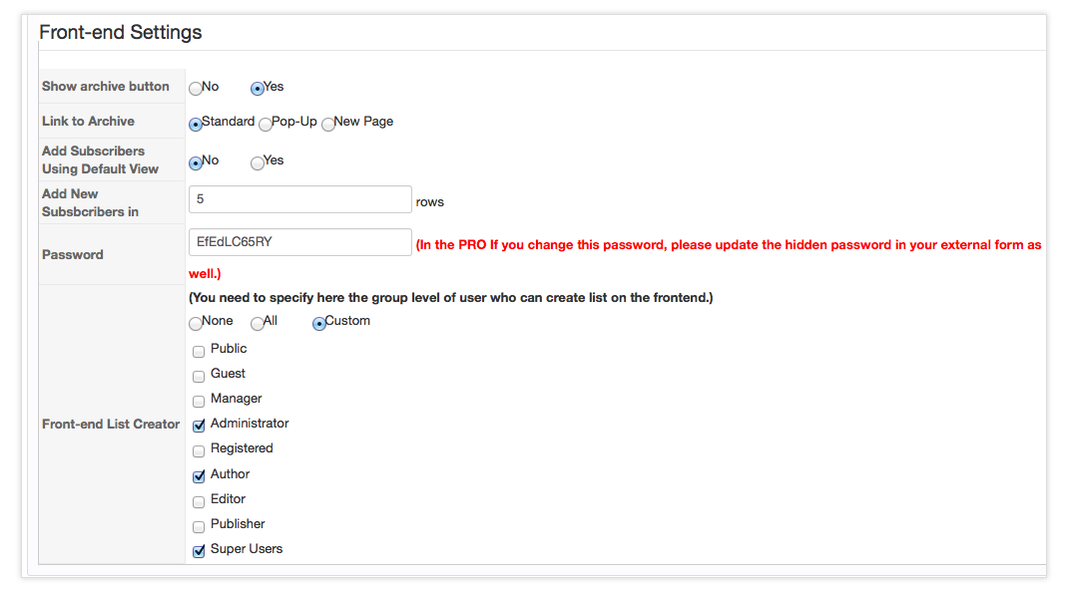
- On the same page, go to Miscellaneous Tab and select some frontend functionality;
1. Allow FE Smart-newsletter
2. Allow FE Autoresponder
- Then click [Save] to save your changes.
Step—2
- Navigate to the List page.
- Select the List you want to be accessed in the frontend by assigned frontend creators.
- In the Front-end Management Tab, specify what group of users can add or edit a mailing for this list under Mailing Add/Edit Access section.
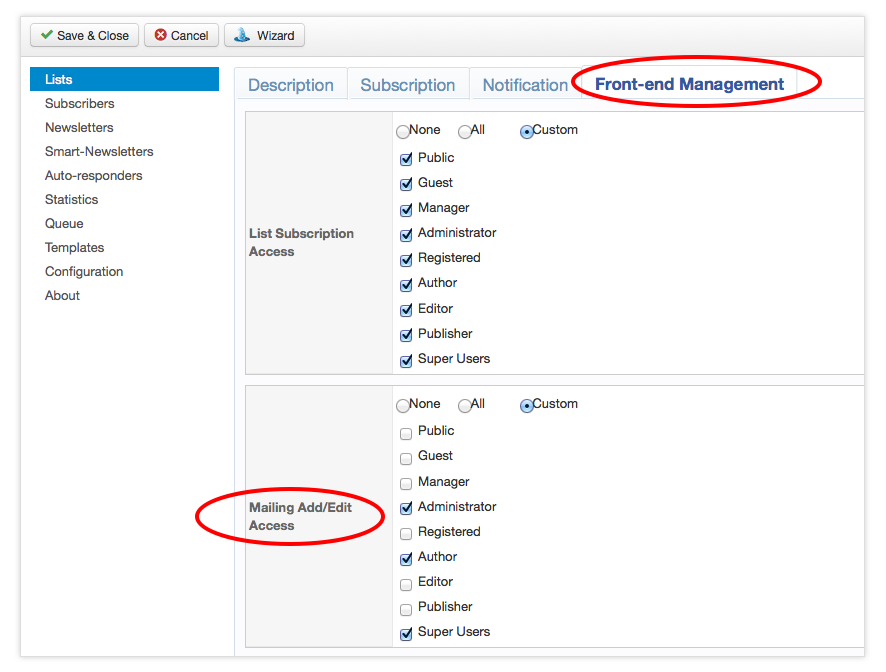
- Then click [Save] to save your changes.
Below image is the frontend user menu.