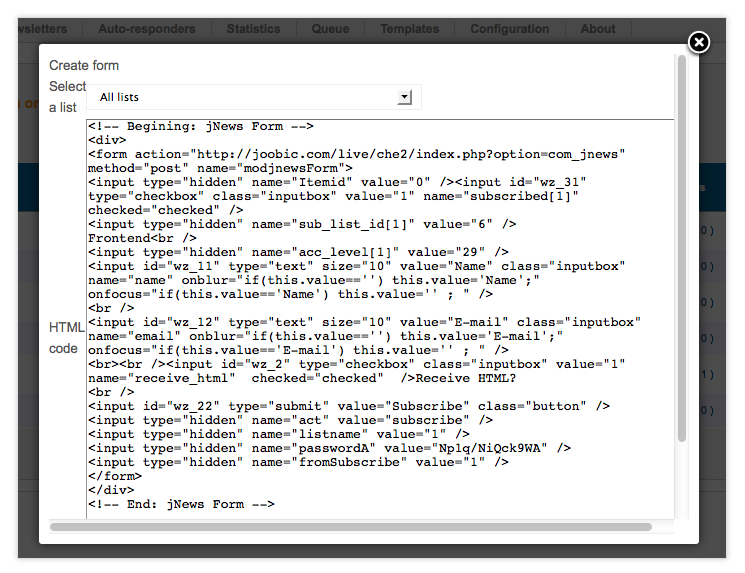Sidebar
Subscription via External Form
The subscription via a Form is very useful if you want to create your own subscription form or if you want to register users from another Website.
jNews license can only be installed to only one website but using the subscription via external form, you will be able to install jNews on your main website and add a subscription form on any other website! You will be able to manage all your Lists, Subscribers, Newsletters on your main website and your visitors won't even know they have been subscribed to another website as you can immediately redirect the user to another page.
In the administration panel, go to Components >> jNews >> List
Click Create Form button and select the List you want to generate the html code.
Then copy the entire generated HTML code and paste it to the site's default template where you wanted to attach the jNews form. This is a HTML code so you can not directly paste this code in your WYSIWYG editor. You have to open the HTML view and paste it in the HTML area.