Sidebar
Install jNews
This article explains how to install jNews in your Joomla site.
FAQInstallation Requirement
This folders must be writeable otherwise jNews won't be able to install the component or finish properly the install process.
Joomla / Administrator / Components /
Joomla / Components /
Joomla / Modules /
Joomla /Media/
Joomla / Plugins /
Joomla / Language / en-GB
Joomla / tmp /
For update of jNews, make sure to make this files writtables.
Joomla / Administrator / Components /com_jnews
Joomla / Components / com_jnews
Joomla / Media / com_jnews
Joomla / Modules / mod_acymailing
Joomla / Plugins / System
Joomla / tmp /
Installing jNews
Step 1 — Make sure all directories are writtable.
Login to your Joomla admin area and go to Site >> System Information >> Directory Permission. You must make sure all directories listed are writable.
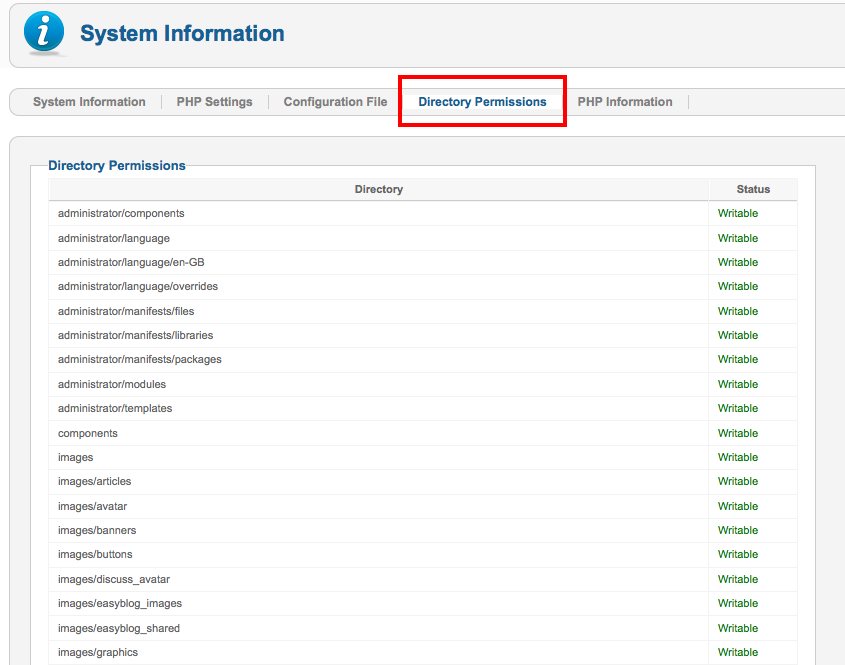
Step 2 — Install jNews using Extensions Installer in Joomla administration. Go to Extensions >> Install/Uninstall.
In the Upload Package File page, browse for the jNews file in your local computer. Then, click the Upload & Install button to begin installation.
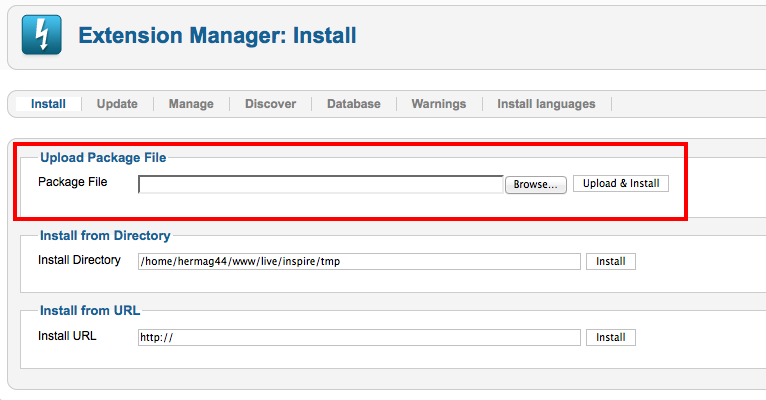
jNews Dashboard after install.
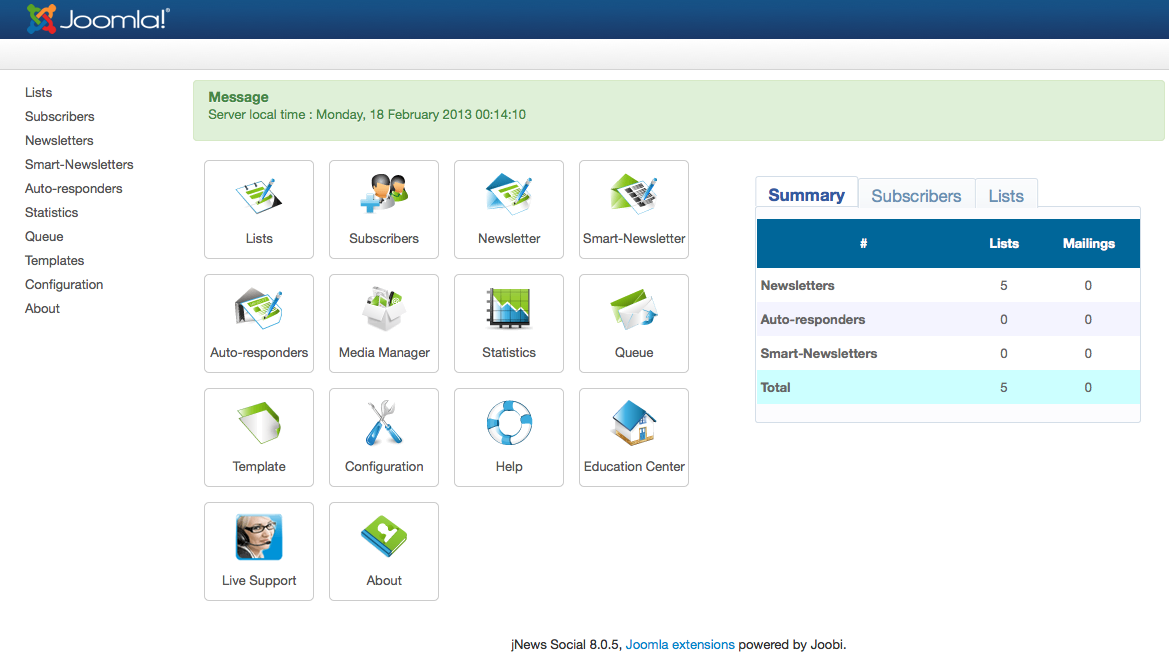
FTP Install
For some reason you cannot install jNews, you may want to try to install it via FTP so that you will upload the jNews package by yourself on your server and Joomla won't need to handle this part.
- Then, in the Joomla install manager, please specify the correct folder (the name of the folder you uploaded on your server) : .../tmp/jnews in the field "Install from Directory" so that the package won't need to be uploaded and extracted but it will be launched directly.
- Please extract the package on your computer. Then open an FTP connection (using FileZilla for example) and upload the extracted folder into your Joomla temp folder : /tmp/
FAQ
If I update or upgrade, will I loose any of my data?
No, you can safely update or upgrade without losing any of your data. However in some unforeseen cases a customization or an update can create an issue, in that case a backup is very helpful.
